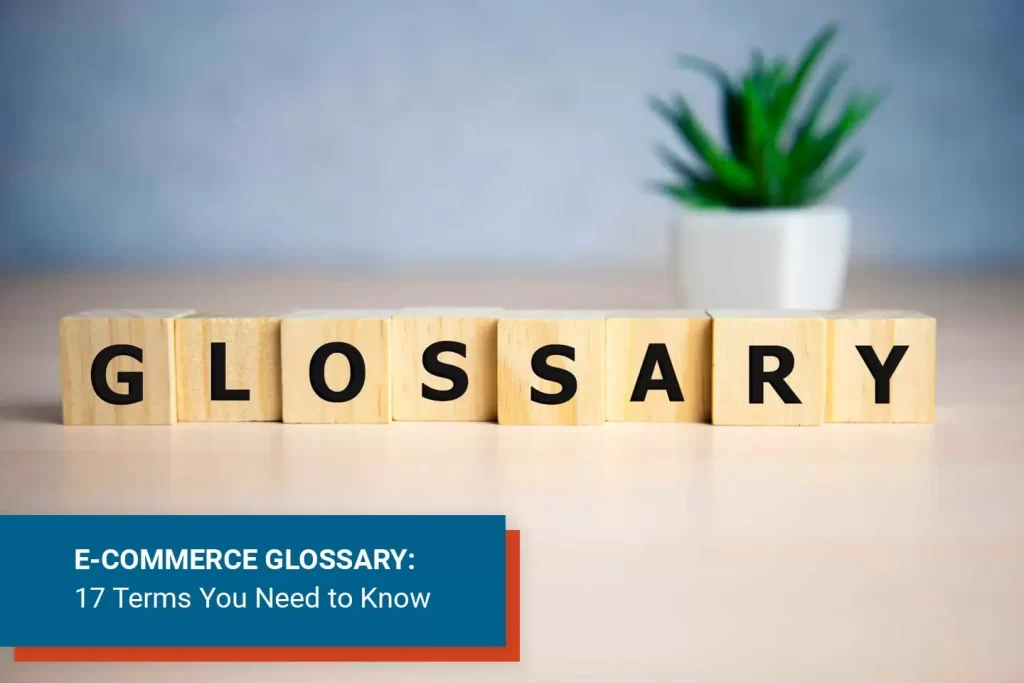How does your website speed impact your conversion rates and sales?
 Igor Krasnykh
·
5 minute read
Igor Krasnykh
·
5 minute read

Although we know that all things come to those who wait, it’s not always the case in the e-commerce world. For customers who shop online, every second of using a website matters. And it starts with the page loading speed.
Accoording to Site Speed is still impacting your conversion rate (by Portent) we see that:
For B2B websites there is a:
- 3x gain in conversion rate if your web page optimization made your page load in 1 second (compared to 5 seconds load times in the past);
- 5x gain in conversion rate if your web page optimization made your page load in 1 second (compared to 10 seconds load times in the past).
For B2C websites there is a:
- 2.5x gain in conversion rate if your web page optimization made your page load in 1 second (compared to 5 seconds load times in the past);
- and very oddly, a 1.5x gain in conversion rate if your web page optimization made your page load in 1 second (compared to 10 seconds load times in the past).
Continue reading if you want to learn what you can do to improve your page metrics. We’ll also look into the correlation between website performance and conversion rates and their impact on your revenue.
Slow page load time: what is considered "slow"?

If you wonder how fast your website should load, the answer is as fast as possible (in milliseconds). Google recommends e-commerce web pages to load under 2 seconds. At the same time, many businesses are striving to reduce their page speed load times below half a second.
However, why would a website with 3 second load time be considered slow? What defines “slow”? To answer these questions, let’s refer to the stats:
- 40% of all users leave a website if it takes more than 3 seconds to load;
- 53% of mobile users leave a website if it takes more than 3 seconds to load;
- 47% of website visitors expect the page to load within 2 seconds or less;
- 74% of US mobile users leave a website if it takes more than 5 seconds to load.
The speed directly influences user behavior in favor of pages that take less than 5 seconds to load on mobile and less than 3 seconds to load on a desktop.
What are the issues caused by slow page load time?
It goes without saying that poor website performance equals less revenue and poor customer experience. However, let’s take a closer look into the four most common issues you are facing with a slow website.
Issue #1. Low conversion rate and a loss of revenue
Lets say all your product pages take 5.5 seconds to load on a mobile device, and lets say your mobile sales make up ~$500K on annual basis. Optimizing the page to load in 3 seconds (2.5 second faster) can bring your B2B business up to $1MM in additional revenue. For B2C business, that lost revenue is up to $750K on annual basis.
If your product pages take 10 seconds or more to load on a mobile device, the loss of revnue is even higher for B2B – $2MM for every $500K your are currently generating. For B2C, you are loosing $250K for every $500K revenue.
Issue #2. Bad customer experience
No matter how eloquent and thought-through your web page design and UX are, a user staring at a blank screen won’t have anything good to say about your brand. Therefore, a slow page load brings frustration and directly impacts your customers’ satisfaction with the company.
Issue #3. Higher bounce rate
As mentioned above, 40% – 53% of potential customers will leave your website if they don’t see the information or a product they are interested to buy within 3 seconds of clicking a button and/or a link.
Issue #4. Poor SEO ranking
Search engines also now look at your page load times in addition to other factors. They include such metrics as: is your product page mobile friendly, is the content on your page easy to read and digest. It will determine where to place you in relevance to your competition when a potential customer is looking for your products and/or your services.
Combined with great content, media, story, and UX, will bring your website to the heights of search results.
Is your page usable on all devices, and why is this so important?

Long gone are the times when website traffic came mainly from desktop devices (PC, laptop, etc). As of 2022, mobile devices generate substantial amount of traffic, comprising 53.48% of all website visitors on average. These metrics differ from industry to industry and the trend suggests that non-desktop traffic will be primary in the years to come. It’ll be mostly coming from smart watches, tablets, phones, smart glasses, VR and AR devices, smart rings etc.
Page speed and usability must be optimized for all devices your customers could use during their shopping journey. It’ll help you widen the opportunity and get your product or service in front of as many eyes and ears as possible.
What is website usability and what makes a website 'usable'?
In the case of websites and software applications, usability has been defined as the ease at which an average person can use the software or website to achieve specific goals. Usability is comprised of learnability, memorability, efficiency, satisfaction and errors.
Simply put, the easier and more straightforward your website is, the more usable it is. Now, let’s look at the characteristics that define usability of a website:
- Accessibility. Can people with disabilities (hearing, vision, etc) shop and buy products on your website as easily as people without any?
IMPORTANT: Many businesses lose millions of dollars every year to settle lawsuits. Only then, they invest funds to make their websites AA or AAA WCAG 2.0 compliant. - Responsivity. The website layout should adjust according to various screen sizes, including mobile, desktop, tablets and wide-screen devices.
- Visual hierarchy. The placement of website items leads visitors to the content they are looking to see/hear or answers to the questions they have.
- Navigability. Similarly to the previous point, you need to help visitors find the needed information not only on a page but within the website as a whole.
- Conventionality. Certain items have “established” places, such as a shopping cart in the upper right corner. Changing their placement forces customers to learn new patterns and reduces overall usability until those new patterns are learned.
Why is building for a multi-device experience important?

First and foremost, a website optimized for different devices allows you to increase your audience.
“The devices your customers use may change, but the customer intent remains the same. Your customers will use whatever device is closest to them and the device is most convenient for them to use to achieve the desired result. Your job as a merchant or a service provider is to make sure you can help your prospect or a customer through any device they engage with your brand with.”
— Igor Krasnykh
A website optimized for mobile devices gets higher search engine rankings. When customers navigate to a responsive website, they will see content optimized for their device. And we know that optimized pages reduce clutter, improve customer satisfaction and conversion.
Let’s look at the Lemarbet’s case study. Implementing responsive design on their client’s website brought provided the following results just within 45 days:
- 42% in conversion rate;
- 86% in the number of transactions;
- 116% in revenue.
Should you invest in optimizing all pages on your website?

A short answer is yes, and here’s why. Although optimizing pages is a tedious process itself, the more pages are optimized, the more benefits your overall website will get.
Search engines get a higher ranking for optimized pages. If you have only one page out of five optimized, you’re using only 20% of your potential converting pages. Plus Google will rand that one page lower compared to if all of your 5 pages are optimized.
Optimize old pages or create new ones?
The general rule of thumb is to strive to do both. Search engines like Google prefer “fresh” content, which forces many website owners to focus on creating new or rewriting old content. Thus, you’re telling Google that this page is frequently updated.
However, how often should you optimize your website content? The industry’s best practices recommend that you update content every three months. At the same time, extending this timeframe to six months would still show good results for your website’s ranking.
Also, how do you define if your website is outdated? You will start to see a significant drop/decline in traffic, that usually implies that content is becoming stale.
-
Outside impact