
Authorize.Net CIM for Magento 2: PCI-Compliant, Saved Cards, 3DS Ready.
Install our free Adobe Commerce/Magento extension to accept Authorize.Net payments securely, let customers save cards (using CIM), and accelerate checkout time.
Accept Authorize.Net CIM Payments in Magento
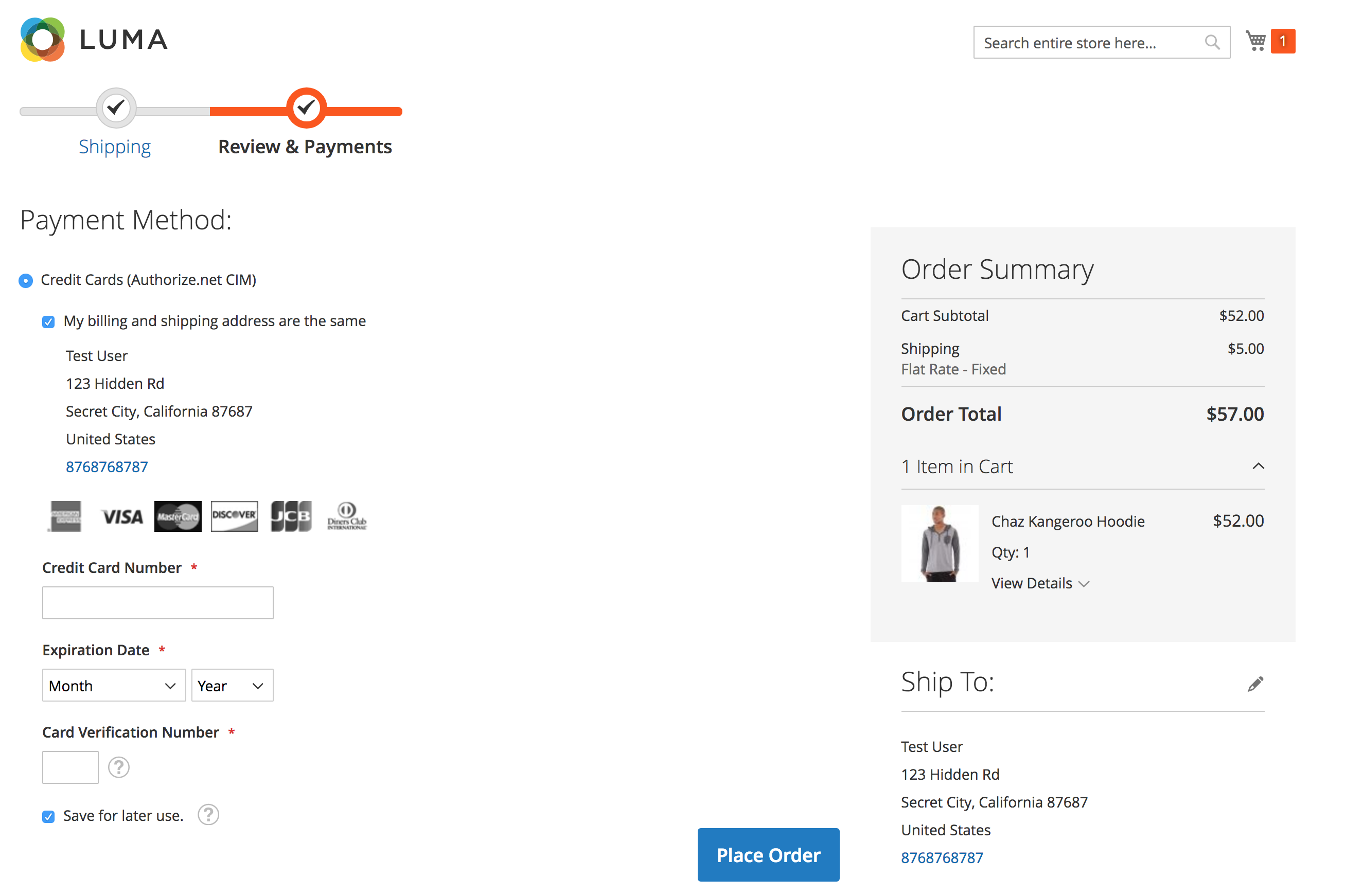






Magento Authorize.Net CIM Payment Integration Features
Founded in 1996, Authorize.Net has been one of the most sought-after payment gateways. The platform has earned the trust of almost half a million merchants worldwide for providing an affordable and secure payment solution. The Magento Authorize.Net integration allows Magento store owners to accept payments through Authorize.Net’s payment gateway seamlessly. The Authorize.net offering includes recurring payments, added security features, and free 24/7 support, for which they’ve earned the prestigious Ace Award for an impressive 11 years in a row.
The Authorize.net integration from TechNWeb c is a fully PCI-compliant solution that allows merchants to accept payments in Magento through the use of their platform. The integration utilizes Magento Authorize.net CIM (Customer Information Manager) which ensures that credit cards are never entered or stored in Magento. Secure payment acceptance is facilitated using Accept.js tokenization. Merchants can connect the Magento platform to a Test or Live Authorize.Net transaction gateway, enabling their customers to use all credit cards supported by the payment gateway. Customers can also securely save their payment in the Authorize.Net payment gateway for faster checkout in the future. The TechNWeb extension supports 3D Secure transaction validation for customers whose banks require advanced-level validation.
Accept Payments in Magento
Your customers can pay for products and services on your website using the Authorize.Net payment gateway for Adobe Commerce/Magento.
Secure Data Storage
Integration with native Magento Vault for enhanced security, the card information is never stored in Magento for PCI compliance. The integration between Magento and Authorize.Net payment gateway ensures secure data storage and PCI compliance.
Authorize or Authorize & Capture
Decide when you want to instantly capture a customer payment or only capture it when items are shipped or services delivered.
Country Filter
A flexible integration allowing you to filter out countries you wish to exclude from this Authorize.Net Magento integration.
Re-use the Same Card
Your customers have a way to save their billing & payment details for a faster checkout in the future.
3D Secure
For extra fraud protection, 3D Secure (3DS) requires customers to complete an additional payment verification step.
Subscriptions & Recurring Billing
Use Magento subscription products to unlock recurring billing and subscription management in Magento. With the Authorize.Net for Magento 2 module, you can facilitate recurring billing and subscription management for your customers.
Partial and Full Refunds
Automatically refund your customer when you create a Credit Memo in Adobe Commerce/Magento for an Order. The Magento 2 Authorize.Net integration also allows for partial and full refunds for your customers.
Admin Configuration
Upon installation of the Adobe Commerce/Magento Authorize.Net payment extension, you can proceed with module configuration that includes entering details like API Keys & API Tokens for the integration. Afterward, the integration can be enabled and exposed to your customers to start using. The Adobe Commerce/Magento Authorize.Net Integration Configuration for the Authorize.Net payment Magento 2 module is easy to understand and can be completed by a non-technical person. Debugging mode can also be enabled to ensure the services are working properly if any issues arise with processing customer credit cards.
Process Refunds
Processing refunds with the Adobe Commerce/Magento 2 Authorize.Net payment module is also a very easy activity. Simply issue a Credit Memo for the customer using the standard Adobe Commerce/Magento flow. At the end of creating a credit memo, choose one of the following options: Refund or Refund Offline. Monitor the refund status of a standard refund in the Stripe Account Dashboard to ensure the refund is processed in a timely manner. With an offline refund, you will need to manually issue a refund via the Authorize.Net interface.
Saved Cards
Saved card management is also included in the Adobe Commerce/Authorize.Net payment gateway Magento 2 extension. The customer has full access to use their saved cards for any new orders they are about to place. Customers can view and remove any saved cards.
TechNWeb Promise
Enjoy full-scale automation for your business
Seamless Integration
Seamless, customizable integration to grow sales and enable world-class customer service.
Process Automation
Eliminate double entries. TechNWeb will automate your process.
Team Efficiency
No more lag-time. TechNWeb synchronizes data between Magento and Salesforce in real-time.
Authorize.Net CIM extension FAQs
How do I install the Authorize.Net CIM extension in Magento 2?
We email full step-by-step instructions with screenshots after you submit the form.
After you download and install the extension (in Magento Admin) navigate to Stores → Configuration → Sales → Payment Methods → Authorize.Net CIM to finish the setup.
What is CIM and why should I use it instead of storing cards in Magento?
CIM stands for Customer Information Manager. Card data is tokenized and stored inside Authorize.Net, not on your Magento server. This keeps you PCI compliant, lowers risk, and lets customers reuse cards without re-entering details.
Does the extension support 3D Secure (3DS)?
Yes. You can enable 3DS in the module settings. If your customer’s bank requires extra verification, the checkout will prompt the additional step automatically.
Can I authorize a payment now and capture it later?
Yes. You can choose “Authorize Only” at checkout and capture funds when you ship. The extension supports both authorize and authorize-capture flows.
Can customers save and manage multiple cards?
Yes. Customers can store multiple cards, select them during checkout, and remove them from their account dashboard at any time.
How do refunds work?
Create a Credit Memo in Magento and choose Refund or Refund Offline. Refund will call Authorize.Net automatically. Refund Offline lets you process it manually inside Authorize.Net if needed.
Will this work in Sandbox mode before I go live?
Yes. Enter your Sandbox API Login ID and Transaction Key to test transactions safely. Switch to Live credentials when you are ready.
Is the extension compatible with Adobe Commerce Cloud and Magento Open Source?
Yes. We support Magento 2.4.x (Open Source and Adobe Commerce) including Cloud deployments. Let us know your exact version so we can confirm any edge cases.
Does it work with Hyvä or custom checkout themes?
Yes, in most cases. The module follows Magento’s payment method architecture. If you use a heavily customized checkout, we can review it and provide guidance.
Can I limit which countries can use Authorize.Net at checkout?
Yes. You can whitelist or blacklist countries in the module configuration.
Does the extension support recurring billing and subscriptions?
The CIM module by itself handles saved cards and single-charge transactions. For true recurring billing (subscribe and save, memberships, refills), use our Subscription Management & Recurring Billing for Magento extension.
Is the extension really free? What is the catch?
The download is free. We ask for your company and revenue info so we can qualify fit and offer the right level of support. Ongoing support or customization is optional and quoted separately.
What about PCI compliance?
Because cards never touch Magento and are tokenized with Accept.js, your PCI scope is reduced. You still need to follow basic PCI guidelines, but the heaviest lifting is handled by Authorize.Net.
How do I enable tokenization with Accept.js?
Accept.js is included. Once you add your credentials, the module uses Accept.js behind the scenes to tokenize card data and send only tokens to Magento.
Can I use this with multiple Magento stores or websites?
Yes. Configure the payment method per store view or website. Each can have different credentials or settings if needed.
Do you offer support and upgrades?
Yes. We provide installation help, troubleshooting, and version upgrades. Contact us if you need a maintenance plan.
How long does setup usually take?
Most merchants get it running in under an a few hours if they already have Authorize.Net credentials. A more complex checkout or custom theme may require a additional effort.
What if I already use another payment gateway?
You can run multiple gateways side by side. Customers will see both options at checkout and choose what they prefer.
Can I export or migrate saved cards if I leave Authorize.Net?
Card tokens live with Authorize.Net. You would need to work with them and your new provider to migrate tokens, if possible.
Who do I contact for help?
If you already downloaded the extension, reply to the delivery email and we will jump in or use our customer support portal to open a ticket.
